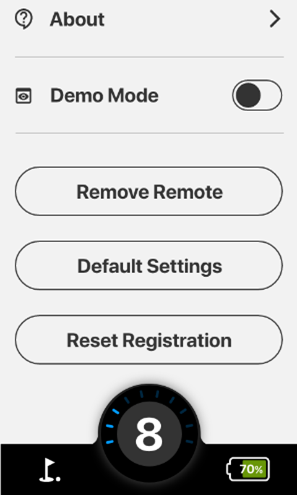Option 1 (Preferred): *Only applicable from version v1.57.1_1.2.141 onwards
• Go to Main Menu > Settings > Wi-Fi and connect to Wi-Fi.
• Go to Main Menu > Settings > Reset Registration. Turn OFF and then turn ON your Ai Navigator GPS+
Option 2: Remove Registration from Mobile App
• On your Ai Navigator GPS+, Go to Main Menu > Settings > Wi-Fi and connect to Wi-Fi.
• On your Ai Navigator GPS+, Go to Main Menu > Settings > Bluetooth and connect to Bluetooth.
• In the MGI App on your mobile device, go to Device Menu and ensure the Ai Navigator GPS+ is connected.
• In the MGI App on your mobile device, go to Device Menu (For Selected Ai Navigator GPS+) > Remove Device.